Gone are the days when Facebook was just a place to “poke” friends or post surprisingly personal status updates. These days, it's also home to one of the internet’s largest online marketplaces.
Buyers can find all kinds of things on Facebook Marketplace: real estate, clothing, furniture, cars, technology — even “haunted” items.
And as more sellers turn to Marketplace to earn some extra money, many are understandably confused about how their sales might affect their taxes.
Here’s everything you need to know about taking on tax season as a Facebook Marketplace seller, whether it's your side hustle or a full-time job.
Do you have to pay taxes on your Facebook Marketplace sales?
Yes, you probably do. If you earned at least $400 in profit as a Facebook Marketplace seller over the last calendar year, you’ll have to pay taxes on your sales.
Are there any sales you don't have to pay taxes on?
Yes — “virtual garage sales.” Maybe you decided to downsize during spring cleaning season and posted a couple of items on Facebook Marketplace. Good news! The IRS doesn’t expect you to report income earned from the occasional sale of an item you already owned.
But don’t play it too fast and loose with the definition of “garage sale.” If you make frequent sales on online platforms like Facebook Marketplace or purchase items for resale, you’re likely considered a business or hobby seller.
Do you pay taxes if Facebook Marketplace is a hobby?
Yes. Whether you consider your Facebook Marketplace activity a hobby or business, you still have to report income earned from sales — and pay taxes on it.
Here’s how the IRS distinguishes the two:
- Your Facebook Marketplace activity is likely considered a business if you devote significant effort to turning a profit or depend on the income earned from your sales for your livelihood
- Your Facebook Marketplace activity is likely considered a hobby if you’re more of a casual seller who just enjoys helping used items find new owners
Still not sure what camp you fall into? Check out the IRS’s “hobby vs. business” page.
It’s important to classify your Facebook Marketplace activity correctly because it’ll affect the type of taxes you pay. Let’s cover that next!
What taxes do you pay on your Facebook Marketplace sales?
There are two taxes sellers are potentially responsible for, based on whether their operation is considered a hobby or business:
- Income tax: Paid by both hobby and business sellers
- Self-employment tax: Only paid by businesses
Let’s learn a little more about both.
Federal and state income taxes
As mentioned, income tax is paid by both business and hobby sellers.
Federal taxes are progressive, meaning the amount you pay depends on your income level.
Some states also use a progressive tax system, while others use a flat rate where everyone is charged the same amount.
These states don’t charge any income tax at all:
- Alaska
- Florida
- Nevada
- South Dakota
- Tennessee
- Texas
- Washington
- Wyoming
Self-employment tax
Only business owners pay self-employment tax, which is also referred to as FICA tax. FICA stands for “Federal Insurance Contributions Act” and is used to fund Social Security and Medicare taxes.
In traditional workplaces, employers pay half of FICA tax — 7.65% — and employees pay the other half. As a Facebook Marketplace seller, though, you’re both your own employer and employee, so the IRS expects you to pay both portions. That’ a total of 15.3% in self-employment tax.
Yes, it’s a lot. The good news is you can deduct the employer portion from your income taxes.
Do Facebook Marketplace sellers pay sales tax?
No, Facebook Marketplace sellers don’t have to pay sales tax.
Customers in the US pay sales tax on the items they buy through the marketplace. However, Facebook will automatically calculate and collect it for you, then remit it to the government. One less thing for you to do!
You can learn more about how Facebook handles sales tax for sellers here.
How to save money on your Facebook Marketplace taxes with write-offs
Now that you know which taxes you owe, let’s talk about what you can do to save as much money on those taxes as possible.
Small business owners can save on taxes by deducting business expenses.
According to the IRS, a business expense is anything ordinary and necessary in your line of work. For a Facebook Marketplace seller, this might include anything from camera equipment to your Wi-Fi bill.
When you file your taxes, you’ll deduct (or “write off”) your business expenses from your gross annual income. The result will be your “taxable income” — and because it’ll be less than the original amount, your tax bill will also be smaller. Meaning you get to keep more of your income in your pocket.
How to keep track of your business expenses
If you want to avoid a drawer full of receipts or manually going through bank statements to make a list of business expenses, turn to Keeper.
{upsell_block}
Keeper connects to your bank account and helps you track all your work-related purchases. It might even catch expenses you didn’t know could be deducted! When you’re ready to file, you can download a list of your expenses ready to be written off on your taxes — or (even better) you can file right in the app.
Common write-offs for Facebook Marketplace sellers
Your write-offs will depend on the kind of seller you are. For instance, if you specialize in selling vintage suede jackets, dry cleaning will likely be an ordinary and necessary business expense for you.
If you’re a woodworker selling handmade furniture, for instance, the cost of woodworking tools would count as a business expense.
Here are a number of common expenses for online sellers:
- 📦 Packaging and shipping materials
- 📰 Marketing and advertising costs
- 🚗 Car-related costs (if you’re delivering items or making trips to the post office, etc.)
- 🧺 Storage costs
- 🧵 Materials, tools, and equipment
- 📷 Camera equipment (or costs associated with photographing your products, like backdrops or accessories)
- ☎️ Phone bill
- 🌐 Wi-Fi bill
- 🏠 Home office costs
- 💸 Supplier and vendor payments
- 👚 Inventory expenses
- 💰 Facebook Marketplace checkout fees (2.9%, unless you choose the “PayPal branded” option, which is 3.49%)
{write_off_block}
What to do if you lose money on Facebook Marketplace sales
You might have a year when you spend more running your store than you earn back in sales — in other words, a business loss.
If this happens, don't get discouraged. It's common for side hustlers and business owners to take the occasional loss, especially when they're first getting started. The good news is, your business loss can help you save on your taxes.
How? That depends on whether online selling is a side hustle or your only income source.
If Facebook Marketplace is your side hustle
If you sell on Facebook Marketplace while also working a day job, you can use your business loss to offset your W-2 income.
Here's an example. Pretend that you lost a total of $1,500 through online selling, and your day job pays you $40,000 for the year.
You get to subtract your loss from your W-2 wages, so you'll only be taxed on $38,500.
If Facebook Marketplace is your full-time job
If you're a full-time seller and you end up with a loss, you won't have to pay income taxes at all that year. You can even use that loss to save money in a future year if you do have another income source by then.
For example, pretend that you're a full-time Facebook Marketplace seller who loses $1,000 one year. You pay no taxes. The next year, you decide to start a W-2 office job that pays you $35,000 a year.
You can carry your $1,000 loss forward and use it to offset your $35,000 day job income. So you'll only be taxed on $34,000 your first year on the job.
What forms do you need to file your Facebook Marketplace taxes?
Technically, you don't need any tax forms to file taxes on your Facebook Marketplace income. You just need to know how much you earned, and you can get this information from your own records.
However, you might get a tax form called a 1099-K that helps you figure this out. Your 1099-K details the income you earned through Facebook Marketplace sales — and a matching form is also sent to the IRS.
Do all Facebook Marketplace sellers get a 1099-K?
Not everyone! You’ll get a 1099-K if you:
- Used Facebook Marketplace’s payment processor partner (PayPal) for sales
- Earned at least $20,000 in business transactions
- Processed at least 200 transactions
This threshold to receive a 1099-K was supposed to change to $600 (across any number of transactions) for the 2023 tax year, but the IRS delayed that change, so the above rules still apply.
For the 2024 tax year, the threshold is set to change to $5,000. This is intended as a "phase-in" to the eventual $600 threshold, which the IRS still plans to implement at some point.
How do you get your 1099-K?
PayPal should mail qualifying sellers their 1099-K by January 31. It’s possible that you won’t receive yours until February, though, so don’t panic if you don’t receive it right on time.
What if you don’t receive a 1099-K?
You’ll need to keep track of your own earnings if you’re getting paid outside of Facebook Marketplace — whether with cash, through bank transfers, or even with a payment processor like PayPal.
If that applies to you, you can still check your gross sales. This also works If you qualify for a 1099-K but it doesn’t show up, or if you fall below the qualifying threshold.
Here’s how:
- From your main Facebook feed, click “Marketplace”
- Select “Selling”
- Select “Your payouts”
- Select “Your reports,” then “Download report”
{email_capture}
What about Form 1099-MISC?
1099-MISC is another tax form for self-employed workers. The rules surrounding it have changed over the last few years.
These days, only sellers who receive payments for participating in one of Facebook Marketplace’s incentive programs will receive the form.
How to file your Facebook Marketplace taxes
By now you’ve done the prep work: figured out which taxes you owe, compiled your list of business expenses, and gathered your tax forms.
It’s time to file! If you’d like a detailed, step-by-step breakdown of the process of filing self-employment taxes, check out Keeper’s 1099 tax filing guide.
Here are the main steps.
Step #1: Complete your Schedule C
Grab your income summary and list of business expenses. Schedule C is where you’ll:
- Record your gross annual income from the year — the entire amount you brought in before expenses
- List your business expenses
- Deduct your expenses from your gross income
- Determine your taxable income
Check out Keeper’s guide for an in-depth look at filling out your Schedule C.
Step #2: Go through your Schedule SE
Now that you know your taxable income, you’ll use Schedule SE to find out how much you owe in self-employment tax.
Keeper even has a self-employment tax calculator, so you can get an idea of what that amount will be ahead of time.
Step #3: Fill out Form 1040
Form 1040 is used by all taxpayers to find out how much income tax they owe, from self-employment as well as any day jobs. You can also use Form 1040 to declare “capital losses.”
“Remember that even if you sell an item for less than you initially paid for it, you still need to declare the revenue gained from the sales on your tax return,” CFA Olivier Wagner told Keeper. “This is because you can include the difference between the amount you paid for the item and the price you sold it for as a capital loss on your tax return.”
For example, if you bought an armchair for $300 and then sold it for $200, it’s a loss of $100. Even though you still need to report the $200 you earned, you won’t get taxed on it.
Here’s how to report that income on your 1040:
- Head to “Schedule 1, Part I – Line 8z, Other Income”
- Put "Form 1099-K Personal Item Sold at a Loss” beside “List type and amount”
- In the amount column (8z), write the money you earned from the sale (In the armchair example, this would be $200)
- Head to “Schedule 1, Part II – Line 24z, Other Adjustments”
- Write: "Form 1099-K Personal Item Sold at a Loss” beside “List type and amount”
- In the amount column (24z), write the amount you sold the item for (In the armchair example, this would be $200)
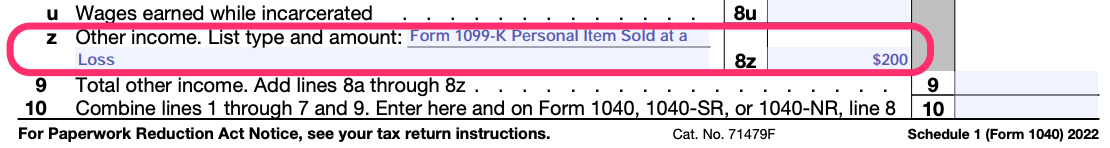

Reporting losses can differ from one scenario to another. For a more detailed explanation, head to the IRS website.
{filing_upsell_block}
When to file your taxes as a Facebook Marketplace seller
If you expect to earn less than $1,000 in taxes, your deadline is April 15th.
If you expect to earn more than $1,000 in taxes, you’ll be expected to pay your taxes in four quarterly installments throughout the year.
Those deadlines are:
- Quarter 1: April 15
- Quarter 2: June 15
- Quarter 3: September 15
- Quarter 4: January 15
Make sure to add these dates to your calendar, because missing a deadline can come with penalties.
While quarterly taxes are estimates, the IRS does expect your payments to be in the ballpark of what you’ll actually owe. And underpaying can also saddle you with penalties.
To avoid that, use Keeper’s quarterly tax estimator to get an idea of how much you’ll owe. If you end up slightly over- or underpaying, the IRS will either send you a refund or let you know you need to make additional payments.
By now you should have an idea of what taxes you owe on your Facebook Marketplace sales, the kinds of write-offs that can help save you money, and how to file your taxes. And remember, Keeper is here to help make all of the above a little easier — so you can focus on connecting with customers.

Over 1M freelancers trust Keeper with their taxes
Keeper is the top-rated all-in-one business expense tracker, tax filing service, and personal accountant.


Over 1M freelancers trust Keeper with their taxes
Keeper is the top-rated all-in-one business expense tracker, tax filing service, and personal accountant.


Over 1M freelancers trust Keeper with their taxes
Keeper is the top-rated all-in-one business expense tracker, tax filing service, and personal accountant.

Sign up for Tax University
Get the tax info they should have taught us in school
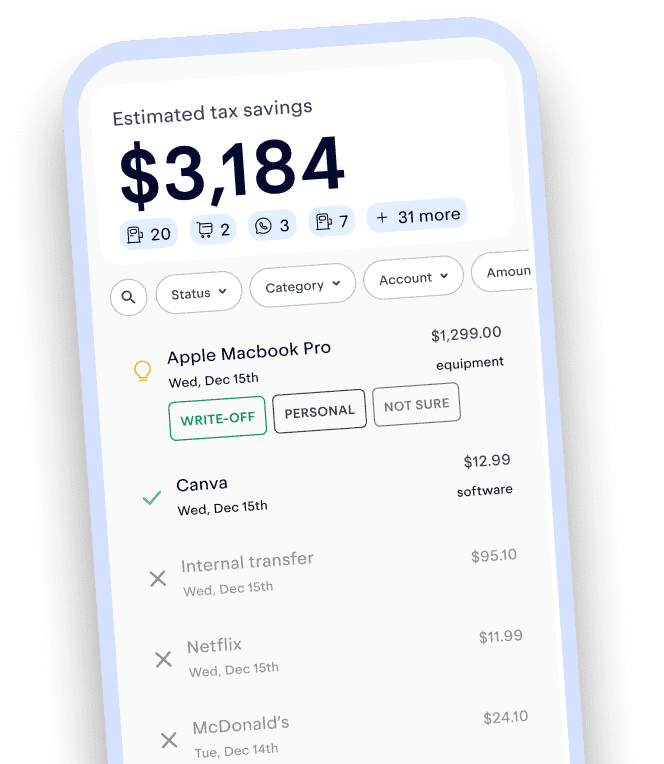
Expense tracking has never been easier
Keeper is the top-rated all-in-one business expense tracker, tax filing service, and personal accountant.

What tax write-offs can I claim?
At Keeper, we’re on a mission to help people overcome the complexity of taxes. We’ve provided this information for educational purposes, and it does not constitute tax, legal, or accounting advice. If you would like a tax expert to clarify it for you, feel free to sign up for Keeper. You may also email support@keepertax.com with your questions.













